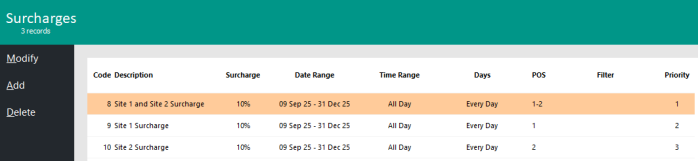Open topic with navigation
Surcharge Settings - Visibility and Modification/Deletion of Surcharges from Head Office & Site Management
In v9 Build 11 and newer, only Site-Specific Surcharges will be displayed on Site Management Back Office Terminals (Surcharges accessed via Back Office > File > Sales > Surcharges).
In addition, a Site Management Back Office Terminal can only modify or delete a Surcharge if the Surcharge is only linked to POS Terminals that exist within the Site the Site Management Back Office Terminal is linked to.
This functionality is summarised as follows:
- Each Surcharge contains a POS System field which is used to control which POS Terminals the Surcharge will apply to.
- If the POS System field contains POS Terminal Numbers that are located at a single Site, then only Site Management Terminals at that Site will see the Surcharge. In this scenario, the Site Management Terminal will also have the ability to modify or delete the Surcharge.
- If the POS System field contains POS Terminals Numbers that are located at multiple Sites, then Site Management Terminals at each of those Sites will see the Surcharge. In this scenario, only the Head Office Terminal can modify or delete the Surcharge; the Site Management Terminals do not have permission to modify or delete the Surcharge and such surcharges can only be modified/deleted by the Head Office Terminal.
- If the POS System field is blank, then Site Management Terminals at all Sites will see the Surcharge and be able to modify/delete it.
To show how the visibility and ability to modify/delete surcharges works in different cases, a Head Office/Site Management environment and surcharges were created as outlined below:
A Head Office/Site Management Environment exists with the following Terminals/Sites:
- POS 1 Head Office Terminal located at Site 1
- POS 2 Site Management Terminal located at Site 2
The following Surcharges exist and are linked to POS Terminals:
- Site 1 and Site 2 Surcharge (Surcharge is linked to POS Terminal 1 and POS Terminal 2)
- Site 1 Surcharge (Surcharge is only linked to POS Terminal 1)
- Site 2 Surcharge (Surcharge is only linked to POS Terminal 2)
Surcharges visible from Head Office Terminals
The Head Office Terminal can see Surcharges that are applicable to any Site.
The following screenshot shows the Surcharges which are visible from the Head Office Terminal at Site 1:
Surcharges visible from the Site Management Terminals
The Back Office Site Management Terminals at Site 2 can only see the following Surcharges:
- Site 1 and Site Surcharge - This surcharge is effectively "Read-Only" at the Site 2 Back Office Site Management Terminal due to the Surcharge including POS Terminals numbers that are linked to Site 1 and Site 2. It can only be modified from a Head Office Terminal.
- Site 2 Surcharge - This surcharge can be modified by the Site 2 Back Office Site Management Terminal because it is not linked to POS Terminals located in multiple Sites. It can also be modified by the Head Office.
The following screenshot shows the above Surcharges which are visible from the Site Management Terminal at Site 2:
Note!
The Site 1 Surcharge is not visible at the Site 2 Site Management Terminal because that Surcharge is not linked to any Terminals that exist in Site 2.
Modifying and Deleting Surcharges
Head Office Terminals can modify and delete any Surcharge.
A Site Management Terminal can only modify or delete a Surcharge if the Surcharge is linked to POS Terminals that exist within its own Site (the Site that the Site Management Terminal is linked to).
If a Surcharge is linked to POS Terminals from multiple Sites, then only Head Office Terminals can modify or delete the Surcharge.
Attempting to modify a Surcharge that is linked to POS Terminals from multiple Sites using a Site Management Terminal will trigger the following prompt:
Attempting to delete a Surcharge that is linked to POS Terminals from multiple Sites using a Site Management Terminal will trigger the following prompt:
Open topic with navigation